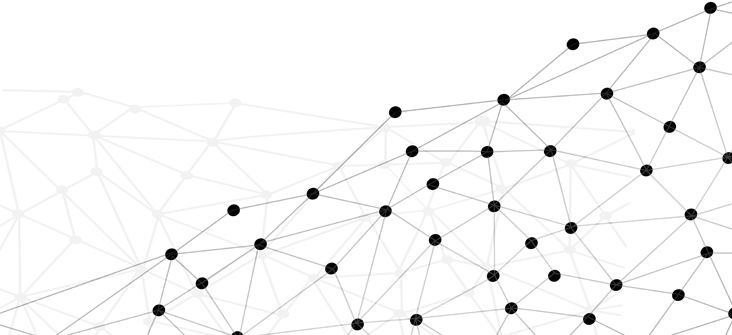EN
IT
Obiettivi Formativi
Il corso fornirà agli studenti una comprensione di base di Excel, con un focus specifico sulla sua applicazione nella gestione dei dati aziendali. È progettato per coloro che desiderano esplorare Excel come strumento per la gestione dei dati.
Il programma approfondirà vari aspetti dell'elaborazione dei dati, inclusa la pulizia e l'archiviazione dei dati. Inoltre, tratterà la creazione di grafici informativi per visualizzare i punti dati disponibili. Il corso introdurrà brevemente anche le tabelle e le tabelle pivot, uno strumento potente per consolidare e riassumere le informazioni.
Risultati di apprendimento
Il corso contribuisce al raggiungimento degli obiettivi del corso di laurea, in linea con i profili professionali e gli sbocchi occupazionali previsti, fornendo agli studenti nozioni utili per una comprensione approfondita e critica dell'ambiente Microsoft Excel, tra cui:
Gli obiettivi del corso sono articolati per ciascuno studente:
• Introduzione a Excel: Partire dalle basi, assicurando che gli studenti comprendano l'interfaccia di Excel, la navigazione e la terminologia essenziale.
• Creazione e formattazione di fogli di calcolo: Imparare a creare, modificare e formattare fogli di calcolo, dall'inserimento dei dati alla regolazione dei caratteri e degli stili delle celle, per creare documenti ordinati e ben organizzati.
• Formule e funzioni: La vera potenza di Excel risiede nella sua capacità di eseguire calcoli e automatizzare compiti. Verrà mostrato agli studenti come utilizzare le formule per semplici calcoli e l'analisi dei dati.
• Visualizzazione dei dati: Trasformare dati noiosi in visualizzazioni accattivanti. Scoprire come creare grafici che trasmettano efficacemente un messaggio e rendano l'analisi dei dati più intuitiva.
• Gestione dei dati: Ordinare e filtrare i dati, creare tabelle e gestire grandi set di dati.
CONOSCENZA E COMPRENSIONE
Il corso fornisce strumenti per comprendere l'uso di Excel, le sue funzioni e formule. Al termine delle lezioni, gli studenti consolideranno la loro conoscenza dei concetti fondamentali dell'uso del programma Excel nell'analisi dei dati e la loro capacità di applicare autonomamente le conoscenze acquisite, sfruttando le funzionalità avanzate del software, come le Tabelle Pivot e le funzioni statistiche di Excel per l'analisi e l'interpretazione dei dati.
APPLICAZIONE DELLA CONOSCENZA E COMPRENSIONE
Il corso fornisce strumenti per iniziare a utilizzare Microsoft Excel nell'analisi dei dati. Al termine delle lezioni, gli studenti consolideranno la loro conoscenza dei concetti fondamentali dell'analisi dei dati e la loro capacità di applicare autonomamente le conoscenze acquisite all'argomento trattato.
AUTONOMIA DI GIUDIZIO
La capacità di sviluppare e analizzare in modo indipendente la trasformazione dei dati grezzi in informazioni è stimolata evidenziando le connessioni tra i concetti sviluppati durante il corso, le nozioni acquisite nei corsi precedenti e i collegamenti tra queste nozioni e i principali problemi economici contemporanei.
CAPACITÀ DI COMUNICAZIONE
Partecipando al corso e interagendo con i docenti, gli studenti svilupperanno le loro capacità di comunicazione e la loro abilità nell'organizzare e condividere un ragionamento articolato, combinando nozioni di analisi dei dati utilizzando Excel.
CAPACITÀ DI APPRENDIMENTO
Attraverso lo studio di Microsoft Excel e dell'analisi dei dati, gli studenti acquisiranno la capacità di analizzare e approfondire in modo autonomo argomenti specifici relativi ai contenuti del corso.
Learning Objectives
The course will provide students with a fundamental understanding of Excel, with a specific focus on its application for managing company data. It is designed for individuals looking to explore Excel as a tool for data management.
The curriculum will delve into various aspects of data processing, including data cleaning and storage. Additionally, it will cover the creation of informative graphs to visualize available data points. Furthermore, the course will briefly introduce tables and pivot tables, a powerful tool for consolidating and summarizing information.
Learning Outcomes
The course contributes to the achievement of the objectives of the degree course, in line with the professional profiles and employment outlets envisaged, providing students with notions useful for an in-depth and critical understanding of Microsoft Excel environment, including:
Course objectives are articulated for each student to:
Introduction to Excel: Start from the basics, ensuring that students understand the Excel interface, navigation, and essential terminology.
Creating and Formatting Spreadsheets: Learn how to create, modify, and format spreadsheets. From entering data to adjusting fonts and cell styles, to create polished, organized documents.
Formulas and Functions: Excel's true power lies in its ability to perform calculations and automate tasks. Showing students how to use formulas for simple calculations and data analysis.
Data Visualization: Transform dull data into compelling visuals. Discover how to create charts and graphs that convey a message effectively and make data analysis more insightful.
Data Management: Sorting and filtering data, creating tables, and managing large datasets.
KNOWLEDGE AND UNDERSTANDING:
The course provides tools to understand the use of Excel, its functions, and formulas. By the end of the lectures, students will consolidate their knowledge of the fundamental concepts of using the Excel program in data analysis and their ability to independently apply the acquired knowledge, leveraging advanced features of the software such as Pivot Tables and Excel's statistical functions for data analysis and interpretation.
APPLYING KNOWLEDGE AND UNDERSTANDING: The course provides tools to start to learn to use Microsoft Excel in data analisys. Following the lectures, students will consolidate their knowledge of the fundamental concepts of data analisys and their ability to independently apply the knowledge they have acquired to the srgument
MAKING JUDGEMENTS: the ability to draw independent development and analisys about raw transformation of raw data in information is stimulated by highlighting the connections between the concepts developed during the course, the notions acquired in previous courses and the links between these notions and the major contemporary economic problems.
COMMUNICATION SKILLS: By attending the course and interacting with the lecturers, students will develop their communication skills and their ability to organise and share articulate reasoning, combining notions of data analisys by using Excel
LEARNING SKILLS: Through the study of Microsoft Excel and Data Analisys the students will acquire the ability to independently analyse and investigate specific topics related to the course contents.
Prerequisiti
Nessun prerequisito formale
Prerequisites
No formal pre-requisites
Programma
Il programma del corso è suddiviso in parti interconnesse come segue:
Argomenti
1. Introduzione a Excel
2. Inserimento, modifica dei dati e formattazione numerica
3. Formattazione dei dati
4. Pulizia dei dati
5. Interazione tra Excel, Word e PowerPoint
6. Lavorare con celle e intervalli in Excel
7. Gestione dei fogli di lavoro
8. Introduzione alle tabelle di Excel
9. Riempimento automatico e liste personalizzate
10. Basi delle formule in Excel
11. Formule logiche in Excel
12. Formule matematiche in Excel
13. Formule di ricerca e riferimento in Excel
14. Formule statistiche in Excel
15. Formule di testo in Excel
16. Formule di data e ora in Excel
17. Introduzione alla creazione di grafici in Excel
18. Panoramica delle Tabelle Pivot in Excel
19. Riepilogo finale
Durante ogni lezione, il docente presenta i contenuti pianificati con l'ausilio di presentazioni PowerPoint e invita gli studenti alla riflessione critica e al dialogo.
Program
The course program is divided into interrelated parts as follows:
Topics
1. Getting Started with Excel
2. Data Entry, Data Editing, and Number Formatting
3. Data Formatting
4. Data Cleaning
5. Interaction between Excel, Word, and PowerPoint
6. Working with Cells and Ranges in Excel
7. Managing Worksheets
8. Introduction to Excel Tables
9. Auto-fill and Custom Lists
10. Excel Formula Basics
11. Logical Formulas in Excel
12. Math Formulas in Excel
13. Lookup and Reference Formulas in Excel
14. Statistical Formulas in Excel
15. Text Formulas in Excel
16. Date and Time Formulas in Excel
17. Introduction to Excel Charting
18. Overview of Excel Pivot Tables
19. Final Recap
During each lecture, the lecturer presents the planned content using PowerPoint presentations and encourages students to engage in critical reflection and dialogue.
Testi Adottati
Studenti frequentanti:
1. Slides del corso.
2. Materiale distribuito dai docenti.
Studenti non frequentanti (frequenza inferiore all'80%):
Gli studenti non freuentanti studieranno sul libroo di testo:
Microsoft Excel Step by Step (Office 2021 and Microsoft 365) (English Edition) Joan Lambert, Curtis Frye Microsoft Pr (6 gennaio 2022) 0137564279
Books
Attending students:
1. Slides of the course.
2. Reading material distributed by the lecturers
Non attending students (below 80% attendance): will study on:
Microsoft Excel Step by Step (Office 2021 and Microsoft 365) (English Edition) Joan Lambert, Curtis Frye Microsoft Pr (6 gennaio 2022) 0137564279
Bibliografia
Microsoft Excel Step by Step (Office 2021 and Microsoft 365) (English Edition) Joan Lambert, Curtis Frye Microsoft Pr (6 gennaio 2022) 0137564279
Bibliography
Microsoft Excel Step by Step (Office 2021 and Microsoft 365) (English Edition) Joan Lambert, Curtis Frye Microsoft Pr (6 gennaio 2022) 0137564279
Modalità di svolgimento
Il corso combina diversi metodi di insegnamento: lezioni, seminari e presentazioni degli studenti. Le lezioni frontali forniranno agli studenti le informazioni necessarie e le indicazioni di lettura sui fenomeni oggetto di studio, mentre i seminari vedranno gli studenti confrontarsi criticamente con queste conoscenze e incoraggiare/partecipare ai dibattiti in classe. Gli studenti sono tenuti a frequentare ogni lezione, a venire in classe preparati e a partecipare alle discussioni.
Gli studenti concorderanno l'argomento delle loro presentazioni con i docenti e faranno delle presentazioni in Power-point valutate in cui valuteranno criticamente il contenuto e l'argomentazione di un argomento scelto e introdurranno domande correlate per la discussione in classe.
Teaching methods
The course combines different teaching methods: lectures; seminars; student presentations. The lectures will provide the students with the necessary information and reading guidelines on the phenomena under study, while seminars will see students critically engage with this knowledge and encourage/participate in class debates. Students are expected to attend each class, to come to class prepared and to participate in discussions.
Students will agree the topic of their presentations with the lecturers and give assessed Power-point presentations in which they will critically evaluate the content and argument of a chosen topic and introduce related questions for the class discussion.
Regolamento Esame
Verifica dell'apprendimento
La verifica (predefinita) dell'apprendimento avviene esclusivamente attraverso un esame finale che consiste in una presentazione di gruppo, come illustrato di seguito.
L'obiettivo dell'esame finale è verificare il raggiungimento dei risultati di apprendimento del corso. In particolare, l'esame valuta la preparazione complessiva dello studente, la capacità di integrare le conoscenze delle diverse parti del programma, la consequenzialità del ragionamento, la capacità di analisi e l'autonomia di giudizio. Inoltre, vengono valutate la proprietà di linguaggio e la chiarezza espositiva, in conformità con i descrittori di Dublino.
Punteggio minimo per il superamento della prova scritta 18 su 30.
Dopo aver ascoltato le presentazioni, i docenti comunicano i risultati agli studenti iscritti all'esame tramite il sistema Delphi.
Gli studenti possono sostenere l'esame in tutte le date disponibili. non è previsto il salto d'appello. L'esame sarà valutato secondo i seguenti criteri:
- FAIL: importanti carenze e/o imprecisioni nella conoscenza e comprensione degli argomenti; limitata capacità di analisi e sintesi, frequenti generalizzazioni e limitate capacità critiche e di giudizio, gli argomenti sono esposti in modo incoerente e con un linguaggio inappropriato;
- 18-20: Conoscenza e comprensione appena sufficiente degli argomenti con possibili generalizzazioni e imperfezioni; sufficiente capacità di analisi, sintesi e autonomia di giudizio, gli argomenti sono frequentemente esposti in modo incoerente e con linguaggio inappropriato/tecnico;
- 21-23: Conoscenza e comprensione ordinaria degli argomenti; capacità di analisi e sintesi corretta con argomentazione logica sufficientemente coerente e linguaggio appropriato/tecnico.
- 24-26: Discreta conoscenza e comprensione degli argomenti; buone capacità di analisi e sintesi con argomentazioni espresse in modo rigoroso ma con un linguaggio non sempre appropriato/tecnico.
- 27-29: Conoscenza e comprensione completa degli argomenti; notevole capacità di analisi e sintesi. Buona autonomia di giudizio. Argomentazioni presentate in modo rigoroso e con un linguaggio appropriato/tecnico.
- 30-30L: Ottimo livello di conoscenza e comprensione approfondita degli argomenti. Ottime capacità di analisi e sintesi e autonomia di giudizio. Argomenti espressi in modo originale e con linguaggio tecnico appropriato.
Exam Rules
Course assessment
The (default )verification of learning takes place exclusively through a final examination which consists of an individual or group presentation as discussed below. The objective of the final examination is to verify the achievement of the course learning outcome. In particular, the examination assesses the student's overall preparation, ability to integrate knowledge of the different parts of the programme, consequentiality of reasoning, analytical ability and autonomy of judgement. In addition, ownership of language and clarity of exposition are assessed, in adherence with the Dublin descriptors.
Minimum score for passing the written test 18 out of 30.
After listening to the presentations, the lecturers communicate the results to the students registered for the examination via the Delphi system.
Students may take the examination on all available dates. there is no roll-call jump.
The examination will be assessed according to the following criteria:
• FAIL: important deficiencies and/or inaccuracies in the knowledge and understanding of the topics; limited ability to analyse and synthesise, frequent generalisations and limited critical and judgemental skills, the topics are set out inconsistently and with inappropriate language;
• 18-20: Barely sufficient knowledge and understanding of the topics with possible generalisations and imperfections; sufficient capacity for analysis, synthesis and autonomy of judgement, the topics are frequently exposed in an incoherent manner and with inappropriate/technical language;
• 21-23: Routine knowledge and understanding of topics; ability to analyse and synthesise correctly with sufficiently coherent logical argumentation and appropriate/technical language
• 24-26: Fair knowledge and understanding of the topics; Good analytical and synthetic skills with arguments expressed in a rigorous manner but with language that is not always appropriate/technical.
• 27-29: Comprehensive knowledge and understanding of the topics; considerable capacity for analysis and synthesis. Good autonomy of judgement. Arguments presented in a rigorous manner and with appropriate/technical language
• 30-30L: Excellent level of knowledge and thorough understanding of topics. Excellent analytical and synthetic skills and independent judgement. Arguments expressed in an original manner and with appropriate technical language.
Course evaluation for attending students:
• In-class presentations (100 %)
• Rules for the presentation: Students can work on their presentations alone or in groups. A group may comprise 2 to 4 students. The students agree on the topic of the presentations with the lecturers, individually or in groups. Each student/group prepares its presentation and emails it to the lecturers at least one day in advance of the day scheduled for class discussion. In the case of group presentations, each group member receives the same final grade.
Course evaluation for non-attending students:
• Final oral exam (100%).
• Rules for the oral exam: the final exam consists of an approximately 20-minute oral test with questions on one of the textbooks indicated above,
Modalità di frequenza
La presenza è obbligatoria fin dalla prima lezione ed è necessario partecipare almeno all'80% del corso per essere considerato uno studente frequentante.
Attendance Rules
Attendance is required from the very first lesson and it is necessary to attend at least 80% of the course to be considered an attending student.



 Prof.ssa Lucia Leonelli
Prof.ssa Lucia Leonelli